Overview¶
The Elasticsearch-Kibana Fuel Plugin is used to install and configure Elasticsearch and Kibana which collectively provide access to the OpenStack logs and notifications analytics. Those analytics can be used to search and correlate service-affecting events which occurred in your OpenStack environment. It is an indispensable tool to troubleshooting problems.
Elasticsearch and Kibana are key components of the LMA Toolchain project as shown in the figure below.
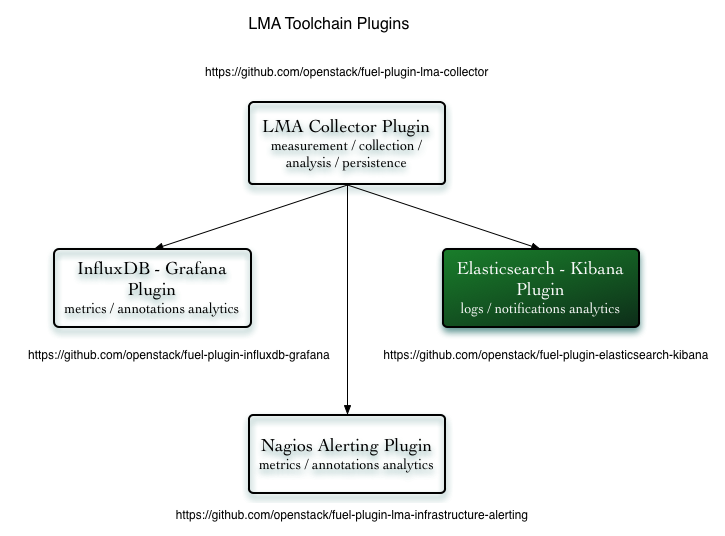
Requirements¶
| Requirement | Version/Comment |
|---|---|
| Disk space | At least 55GB |
| Fuel | Mirantis OpenStack 7.0 |
| Hardware configuration | The hardware configuration (RAM, CPU, disk) required by this plugin depends on the size of your cloud and other parameters like the log level being used. A typical setup would at least require a quad-core server with 8GB of RAM and fast disks (ideally, SSDs). It is also highly recommended to use dedicated disk(s) for your data storage. Otherwise, Elasticsearch will use the root filesystem by default. |
Limitations¶
A current limitation of this plugin is that it not possible to display in the Fuel web UI the URL where the Kibana interface can be reached when the deployment has completed. Instructions are provided in the User Guide about how you can obtain this URL using the fuel command line.
Key terms, acronyms and abbreviations¶
| Terms & acronyms | Definition |
|---|---|
| LMA Collector | Logging, Monitoring and Alerting (LMA) Collector. A service running on each node which collects all the logs and the OpenStak notifications. |
| Elasticsearch | An open source (Apache Licensed) application based on the Lucene™ search engine that makes data like log messages easy to explore and correlate. Elasticsearch is written in Java and uses Lucene internally for all of its indexing and searching, but it aims to make full-text search easy by hiding the complexities of Lucene behind a simple, coherent, RESTful API. |
| Kibana | An open source (Apache Licensed), browser based analytics and search dashboard for Elasticsearch. Kibana is easy to setup and start using. |